7 Inch Hdmi Capacitive Touch Lcd Screen For Raspberry
25 in stock
Features Of Raspberry Pi HDMI LCD 7 Inch Touchscreen Display Module:
- 800×480 high resolution.
- Capacitive touch control.
- Supports Raspberry Pi (Including Pi 3), comes with Raspbian driver (works with your Raspbian directly), and Ubuntu image.
- Supports Banana Pi / Banana Pro, comes with Lubuntu, Raspbian images.
- Supports BB Black, comes with Angstrom image.
- HDMI interface for displaying, USB interface for touch control.
- Back light control to lower power consumption.
- Dimensions: 165×107 (MM).
₨12,250 ₨14,000
25 in stock
Compare7 Inch Hdmi Capacitive Touch Lcd Screen For Raspberry
7 Inch Hdmi Capacitive Touch Lcd Screen For Raspberry. 7 inches HDMI TFT LCD for Raspberry Pi is a low-cost 7 inch Capacitive Touch Screen LCD, HDMI interface, supports various systems, designed for Raspberry Pi. Both 5″ and 7″ displays have 800×480 pixels, and when used on Windows, at least, will autodetect and set the resolution.
For the Windows OS on PC, the resolution of the LCD is automatically identified. Hence, you do not need to make the relative settings. When working with Raspberry Pi, you should set the resolution of the LCD by yourself, or else the LCD screen will not work. For more detail information, please read the following section.The LCD display comes with preloaded Raspbian driver and Ubuntu image. While the touch display is controlled over the HDMI interface the touch control is done via a USB interface. To reduce the power consumption backlight of the display panel can be switched on/off as per user preference.
NOTE: Touch function is unavailable when the display module is controlled via HDMI interface alone.
Turn on the “backlight” switch then connect the LCD to your Pi (HDMI Port of LCD -> HDMI Port of Pi; USB Port of LCD -> USB Port of Pi; 5V~2A power supply). Download the Raspbian image from Raspberry Pi web site. Write the image to a TF card and append the following lines to the config.txt file which is located in the root of your TF card:
Both 5″ and 7″ displays have 800×480 pixels, and when used on Windows, at least, will autodetect and set the resolution. On Raspberry Pi, you’re better off forcing the HDMI resolution by using the following config.txt file (in /boot/config.txt) – you can edit it by popping the SD card into your computer, the config.txt file is in the root directory
max_usb_current=1 hdmi_group=2 hdmi_mode=87 hdmi_cvt 800 480 60 6 0 0 0 hdmi_drive=1
You must make sure that there are no spaces on either side of the equal sign.
Save and connect the TF card to your Pi then power up. Available in Embeded Studio
Features
- 800×480 high resolution
- Capacitive touch control
- Supports Raspberry Pi
- Supports Banana Pi / Banana Pro, comes with Lubuntu, Raspbian images
- Supports BB Black, comes with Angstrom image
- For other mini-PCs, driver is required and should be developed by users
- Not only for mini-PCs, it can work as a computer monitor just like any other general HDMI screen
- HDMI interface for displaying, USB interface for touch control
Features Of Raspberry Pi HDMI LCD 7 Inch Touchscreen Display Module:
- 800×480 high resolution.
- Capacitive touch control.
- Supports Raspberry Pi (Including Pi 3), comes with Raspbian driver (works with your Raspbian directly), and Ubuntu image.
- Supports Banana Pi / Banana Pro, comes with Lubuntu, Raspbian images.
- Supports BB Black, comes with Angstrom image.
- HDMI interface for displaying, USB interface for touch control.
- Back light control to lower power consumption.
- Dimensions: 165×107 (MM).
Supported Mini PCs:
- Raspberry Pi B: Diver Raspbian, Image Raspbian
- Raspberry Pi A+: Diver Raspbian, Image Raspbian
- Raspberry Pi B+: Diver Raspbian, Image Raspbian
- Raspberry Pi 2 Model B: Diver Raspbian, Image Raspbian and Ubuntu
- Raspberry Pi 3 Model B: Diver Raspbian, Image Raspbian and Ubuntu
- Banana Pi: Image Raspbian and Lubuntu
- Banana Pro: Image Raspbian and Lubuntu
- BB Black: Image Angstrom
Based on 0 reviews
Be the first to review “7 Inch Hdmi Capacitive Touch Lcd Screen For Raspberry”
You must be logged in to post a review.

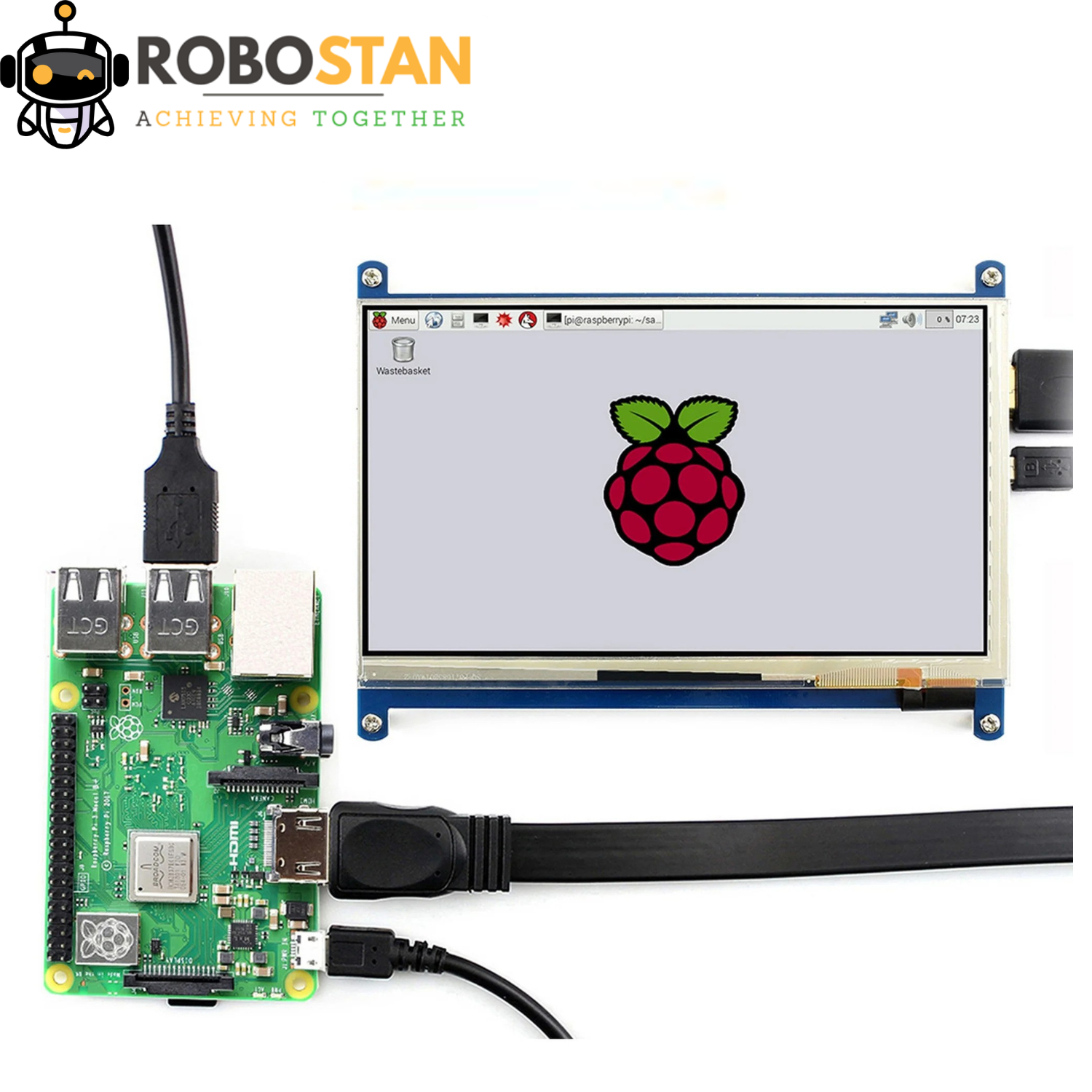



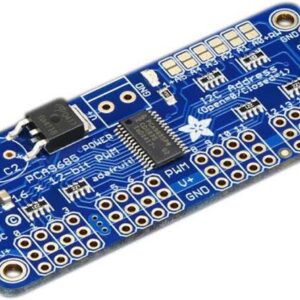
There are no reviews yet.