NUCLEO F103RB STM32 Nucleo-64 Development Board Price in Pakistan
Original price was: ₨8,500.₨5,000Current price is: ₨5,000.
Technical Specifications
| Specification | Details |
|---|---|
| Microcontroller | STM32F103RB, ARM Cortex-M3 |
| Operating Voltage | 3.3V |
| Flash Memory | 128KB |
| RAM | 20KB |
| Clock Speed | 72 MHz |
| Connectivity | USB, UART, SPI, I2C |
| Pin Count | 64 |
| Operating Temperature | -40°C to +85°C |
| Dimensions | 68.5mm x 53.4mm |
| Programming Interface | ST-Link Debugger/Programmer integrated |
| Expansion Headers | Compatible with Arduino Uno R3 shields |
Description
NUCLEO F103RB STM32 Nucleo-64 Development Board Overview
The NUCLEO F103RB STM32 Nucleo-64 Development Board is an affordable and versatile development platform designed for building and testing embedded systems. Based on the STM32F103RB microcontroller, it provides a robust environment for developers and engineers working on a wide range of applications, from simple prototypes to complex embedded solutions. This board offers excellent flexibility with support for both ARM Cortex-M3 microcontrollers and a broad range of expansion options.
Key Features
- Microcontroller: STM32F103RB, ARM Cortex-M3
- Operating Voltage: 3.3V
- Board Dimensions: 68.5mm x 53.4mm
- USB Connectivity: USB ST-Link Debugger/Programmer integrated
- Connectivity: Multiple I/O options including digital, analog, and UART interfaces
- Programming Support: Compatible with various development tools including IAR, Keil, and STM32CubeIDE
- Expandability: Arduino Uno R3 compatible header for additional shields and accessories
Applications
- Embedded Systems Development: Ideal for developing and testing embedded systems, IoT devices, and sensor integrations.
- Prototyping: Quick and cost-effective prototyping for embedded engineers and hobbyists.
- Learning and Education: Suitable for universities and training centers offering courses in microcontroller programming.
- Automation Projects: Great for building home automation systems, robotics, and more.
Why Choose NUCLEO F103RB STM32 Nucleo-64?
- Affordable: Get professional-grade embedded development capabilities at a fraction of the cost.
- Flexibility: Compatible with a wide range of development environments and offers plenty of expandability options.
- Ease of Use: Integrated ST-Link debugger for seamless programming and debugging, making it perfect for beginners and professionals alike.
Price and Availability in Pakistan
The NUCLEO F103RB STM32 Nucleo-64 Development Board is available at the best price in Pakistan exclusively at Robostan.pk. Buy now and enjoy reliable shipping across Pakistan.
How to Use the NUCLEO F103RB STM32 Nucleo-64 Development Board
- Connect the Board: Plug the NUCLEO board into your PC using the USB ST-Link interface.
- Install Development Tools: Download and install STM32CubeIDE or another compatible IDE like Keil or IAR for programming.
- Start Programming: Begin writing and uploading code to the STM32F103RB microcontroller using the board’s USB interface.
- Use Expansion Shields: For additional functionality, connect compatible Arduino Uno R3 shields to the NUCLEO board.
You must be logged in to post a review.


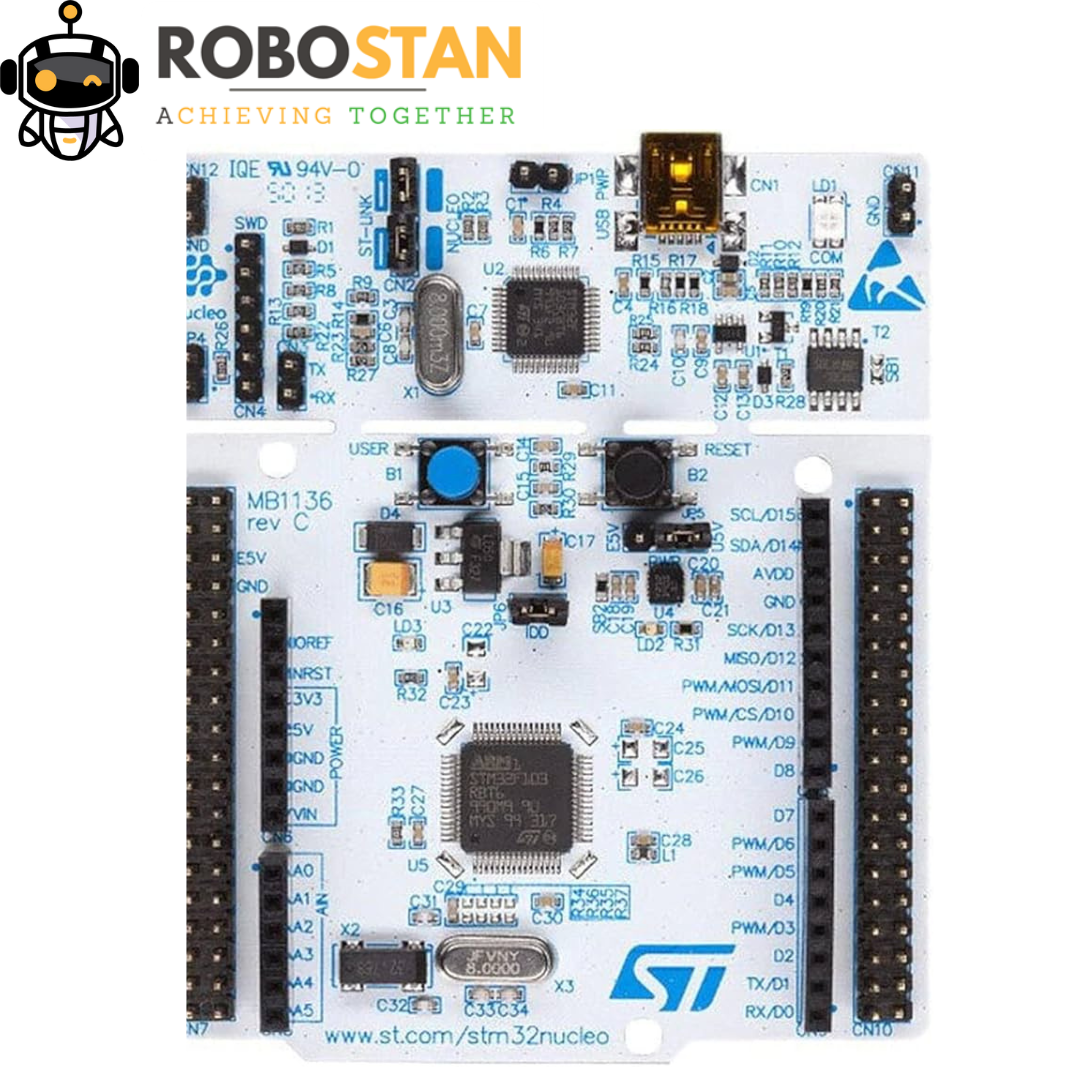





Reviews
There are no reviews yet.