5 inch HDMI Capacitive Touch Screen LCD for Raspberry Pi
₨7,500
Setting Up the Screen
- Hardware Connection
Connect the HDMI cable from the Raspberry Pi to the screen’s HDMI port. For touch functionality, connect the USB cable from the screen to one of the Raspberry Pi’s USB ports. - Power Supply
Power the screen using an external power adapter if required. Many models can draw power directly from the Raspberry Pi’s USB port. - Software Configuration
Most Raspberry Pi distributions recognize the screen automatically. If not, users may need to install specific drivers or adjust settings in theconfig.txtfile.
8 in stock
CompareDescription
5 inch HDMI Capacitive Touch Screen LCD for Raspberry Pi
The 5-inch HDMI capacitive touch screen LCD is a versatile and compact display designed to complement Raspberry Pi devices. As Raspberry Pi projects continue to grow in complexity and functionality, adding an interactive display becomes increasingly essential. This screen offers a rich set of features and capabilities that make it a valuable addition to any Raspberry Pi enthusiast’s toolkit.
5 inch HDMI Capacitive Touch Screen LCD for Raspberry Pi Overview of Features:
- Compact Size
5 inch HDMI Capacitive Touch Screen LCD for Raspberry Pi. With a diagonal measurement of 5 inches, this screen is both compact and functional. Its size is perfect for projects requiring portability or space-saving designs, such as handheld devices, kiosks, or compact computing setups. - HDMI Connectivity
The screen features an HDMI input, making it easy to connect to the Raspberry Pi or any other device with an HDMI output. HDMI provides high-quality video and audio transmission, ensuring sharp and vibrant visuals. - Capacitive Touch
Unlike resistive touch screens, the capacitive touch technology used in this display offers a more responsive and smooth touch experience. Users can enjoy multi-touch gestures like pinch-to-zoom and swipe, which enhances interactivity and usability. - High Resolution
The screen typically supports resolutions up to 800×480 pixels, delivering crisp and clear visuals suitable for a wide range of applications, from graphical interfaces to multimedia playback. - Plug-and-Play Compatibility
Setting up the display is straightforward. Most models are plug-and-play, requiring minimal configuration. They are pre-calibrated and compatible with popular Raspberry Pi operating systems like Raspberry Pi OS.
5 inch HDMI Capacitive Touch Screen LCD for Raspberry Pi Applications:
The versatility of the 5-inch HDMI capacitive touch screen LCD makes it suitable for a variety of applications:
- Portable Raspberry Pi Computers
Its compact size makes it ideal for building portable Raspberry Pi laptops or tablets. The touch functionality eliminates the need for external peripherals like a mouse or keyboard in many use cases. - IoT Dashboards
For Internet of Things (IoT) projects, this screen serves as a perfect interface to monitor and control devices. Its vibrant display ensures real-time data visualization, whether it’s weather updates, home automation stats, or industrial metrics. - Gaming Consoles
Hobbyists can use the screen to create compact gaming consoles. Its responsive touch capability adds another layer of interactivity to retro gaming setups. - Education and Prototyping
For educators and students, the display provides a hands-on way to interact with Raspberry Pi projects, making learning coding, electronics, and hardware integration more engaging. - Kiosks and Embedded Systems
Businesses can leverage the screen for embedded systems, point-of-sale (POS) terminals, or kiosks. The touch functionality allows users to interact directly with the interface, reducing the need for additional hardware.
Benefits
- User-Friendly Interface
The capacitive touch screen’s responsiveness enhances user experience, making interactions smoother and more intuitive compared to resistive alternatives. - Space Efficiency
Its small size ensures it can fit into tight spaces without compromising functionality, a crucial factor for compact designs. - Portability
With its lightweight design, the screen is easy to transport, making it suitable for on-the-go projects or exhibitions. - Broad Compatibility
The HDMI interface ensures the screen can be used with various devices beyond Raspberry Pi, including laptops, PCs, and other single-board computers. - Customization Options
Many models support advanced configuration options, allowing users to tweak touch sensitivity, color settings, and resolution.
You must be logged in to post a review.

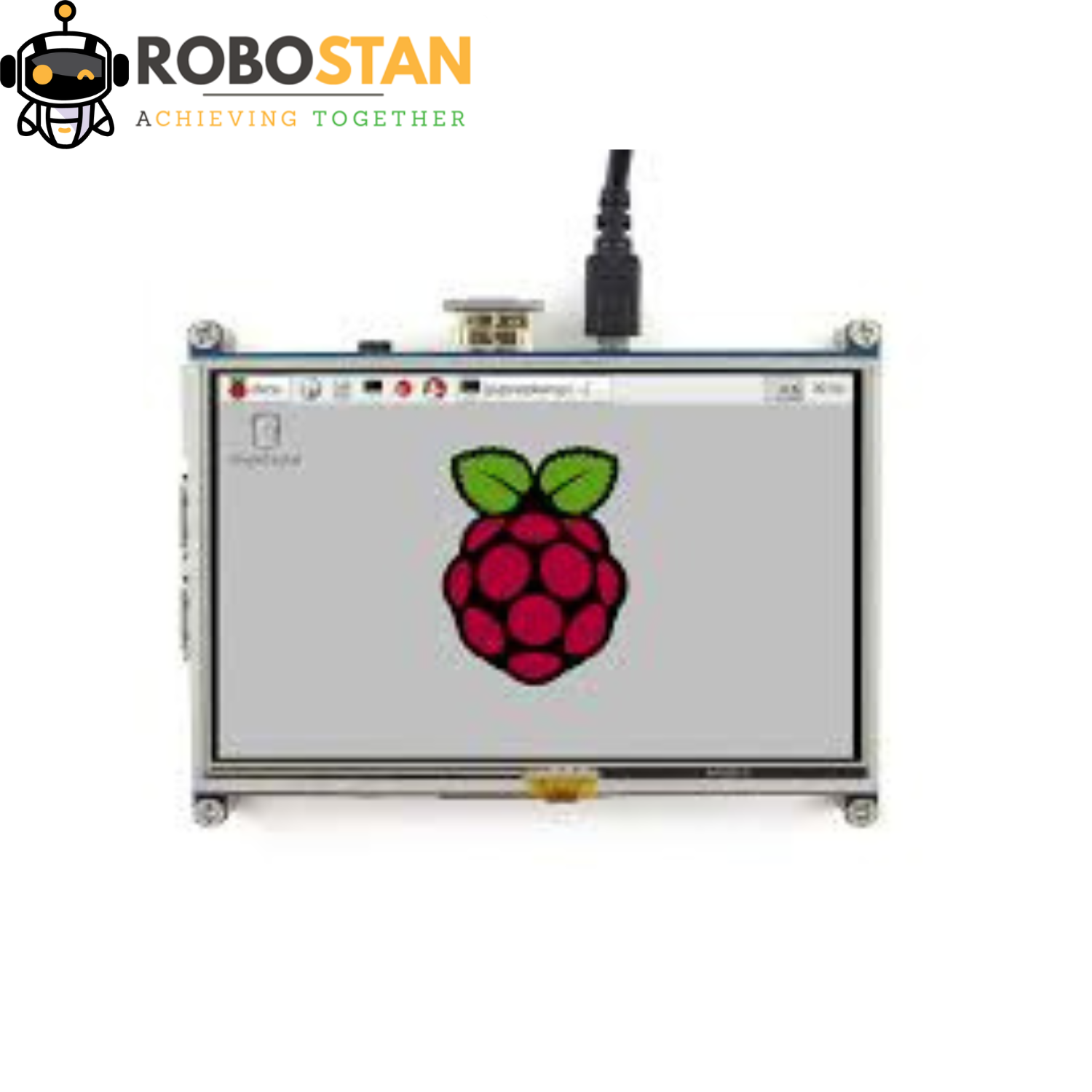

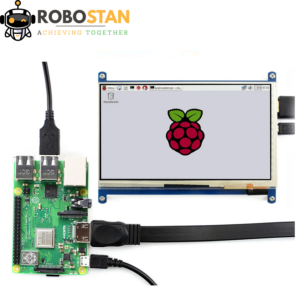




Reviews
There are no reviews yet.